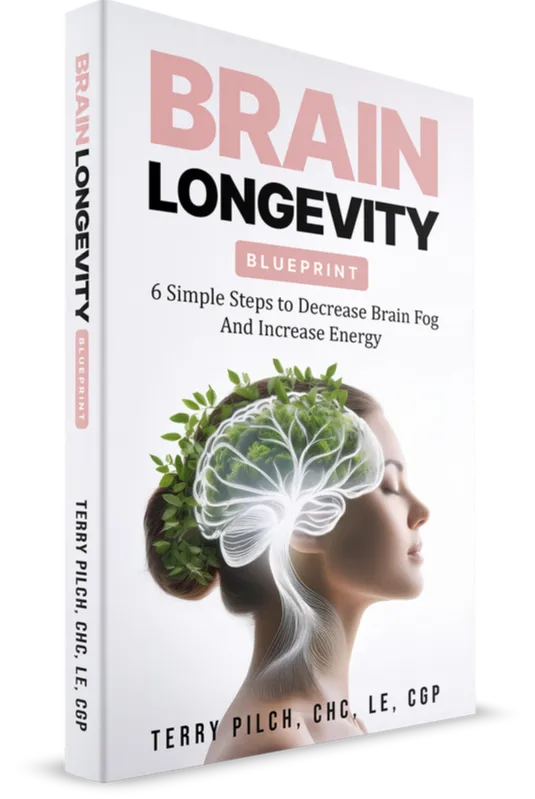Frequently Asked Questions
Categories
Mission
Foods rich in omega-3s, antioxidants, and fiber—like salmon, blueberries, spinach, and walnuts—support brain function and reduce inflammation. Adding these to your daily meals can improve focus and clarity.
You may consider including supplements, such MindCare®. MindCare® is a clinically proven mental fitness formula which helps students with their academic performance. It also helps professionals minimize normal cognitive deficits associated with aging. MindCare® helps with occasional forgetfulness and mental fatigue.
To join as a Brand Partner, please click here, select your country and enter the ID number of a current Brand Partner.
Once you have their ID number entered you will then be asked to select an Enrolment Kit.
When you have selected a kit of your choice it will ask which of our LifeWave patches you would like to add to your order. The next page will ask for all of your personal information. You are required to fill in all boxes with red stars beside them.
Please note that your password must be six characters long, and must
contain one capital letter and one special character e.g. ($ or *).
Please read our
LifeWave
Terms and Conditions fully before ticking the "agree to Terms and
Conditions" box.
Click submit once complete. You will be asked to review your order and then you can select “Complete Enrolment” if all the information is correct.
Brand Partner: You join LifeWave by purchasing an Enrolment Kit. This allows you access to your very own replicated website, access to wholesale pricing, and the ability to earn commissions.
Retail Customer: A customer who wants to try the product for themselves and pays full price on the products. There is no enrolment kit or joining fee.
Preferred Customer: Similar to a retail customer but has a Monthly Subscription Order created. A Monthly Subscription Order is a monthly recurring order that you can cancel at any time. This allows access to wholesale pricing.
Please click here to view the full list of enrollment kits to purchase when you join as a Brand Partner.
To become a Retail or Preferred customer, go to https://lifewave.com/. click on “Shop” and then select “Patches”. Alternatively, you can register using the replicated website of a LifeWave Brand Partner.
Once you have selected the patches you wish to purchase, scroll down the page until you see two options.
1. Add to Cart – Select this option if you wish to become a Retail Customer with LifeWave.
2. Add to Monthly Subscription Order – Select this option if you wish to become a Preferred Customer with LifeWave.
Once you have selected an option, it will add the product to your shopping cart. Click on the shopping cart in the top right-hand corner to check out.
Here it will ask for a Brand Partner's ID number. If you do not know of a Brand Partner in LifeWave, please contact us here or via Call/Email and we can forward your information to one in your area to contact you.
Once you have an ID number, you can enter it to start the process of creating your account. You are required to fill in all boxes with red stars beside them. Once complete, click on “Submit Registration”.
Please note that your password must be six characters long and must contain one capital letter and one special character e.g. ($ or *).
Click submit once complete. You will be asked to review your order and then you can select “Complete Enrolment” if all the information is correct.
LOYALTY REWARDS
Q1: How does a PC+ Member stay qualified for the full
benefit of the loyalty rewards?
A1: Their first MSO will count as their first order,
but it is the successive MSO that will count towards their loyalty rewards. For example,
if they place an initial MSO and then have two processed successfully after, without
canceling or skipping a month their SWAG item is unlocked. It will then be added to
their next MSO (i.e., 4th).
Q2: Can a PC+ Member miss or skip any months in a year and retain their loyalty
rewards?
A2: Customers can cancel or skip two months of their MSO in a rolling
12-month period and still retain loyalty rewards. The 12-month period begins when the
first qualifying order is created. If a customer skips three months or more in a
12-month period, the order count will reset to zero and the customer must restart the
process.
Q3: What makes a qualifying order for purposes of the loyalty rewards?
A3: For a MSO
to count toward the earning of product samples, it must contain
products with a total
of at least 39 BV.
PRODUCT SAMPLES
Q1: What if a PC+ Member cancels or skips a month in
their MSO? How will that affect their product samples?
A1: If a PC+ Member cancels or
skips a month, their sample product will be added to their next Monthly Subscription
Order. If they have not received six samples by that time they must renew their annual
subscription, their sample program will resume upon their renewal.
Q2: What If a new PC+ Member does not select their free sleeve before the processing of
their sixth consecutive MSO?
A2: A sleeve will be automatically selected for them.
Q3: What if a PC+ Member returns two or more orders?
A3: They will be excluded from
the sample program.
SHARE PROGRAM
Q1: Can a PC+ Member earn more than one $/€100 product
credit in a month?
A1: Yes, they can! If the Customers they refer purchase another
combined $/€300 in any given month, they can accrue more credits. The number of credits
they can accrue is not limited.
Q2: Will a PC+ Member’s credits be automatically applied to any of their orders?
A2:
No, it will not. If a PC+ Member wants their credits to apply to their next MSO, they
will need to go into the Back Office and toggle that option on.
Q3: Will those credits have an expiration date, or can they be used at any time?
A3:
Credits will expire after two months.
Q4: What happens if a customer that a PC+ Member refers returns their order?
A4: If a
referred customer order that allowed the referrer to earn that credit is refunded and
the credit has not been used, the credit will be removed. If the credit has been
upgraded to the PC+ Program.
Q1: In what countries is the Preferred Customer+ (PC+) Program available?
A1: As of
April 1, 2023, the PC+ Program will be available in the U.S. and E.U., with other
markets to follow in May and June 2023, except for Canada and Japan.
Q2: Will the way a PC+ Member signs up be different than for a Preferred Customer?
A2:
When a customer selects an item and clicks the “Add to cart” button, a pop-up appears.
The pop-up shows paths to become a Retail Customer, Preferred Customer, or PC+ Member.
If the customer selects Preferred Plus Customer, their item, and the PC+ Member sign-up
fee will be added to their shopping cart.
After proceeding to checkout as a Preferred
Customer or PC+, they will be asked to create a Monthly Subscription Order (MSO). They
can click on the “default” button to automatically add the items in their shopping cart
to their MSO, then select more items either for their MSO or for a one-time-only order.
They’ll also be able to set the date when they wish to start receiving their
subscription product(s).
Q3: What if a Preferred Customer wants to upgrade to the PC+ Program?
A3: Once a
Preferred Customer completes an MSO, they will be given the opportunity to upgrade to
PC+ status for $19.95. They need to choose that option. Then they will be upgraded to
the PC+ Program.
Q4: How long does a PC+ Program subscription last?
A4: A year from when they first
signed up.
Q5: What if a PC+ Member cancels their MSO?
A5: If a PC+ Member cancels their MSO,
they remain a part of the program until their renewal date but will not be able to take
advantage of wholesale pricing. If they fail to pay the renewal fee, they will be
downgraded from PC+ Member to Retail Customer.
Q6: What if a PC+ Member fails to pay their renewal fee on the anniversary date, but has
an active MSO?
A6: They will no longer be at PC+ status and will continue as a
Preferred Customer.
Q7: What if an existing Retail Customer creates an MSO and pays the $19.95 PC+ sign-up
fee?
A7: They will be automatically upgraded to the PC+ Program. pc+ program
Q8: Is the annual renewal fee refundable?
A8: The fee of $19.95 must be paid on an
annual basis on their anniversary date to remain a PC+ Member. This fee is generally
non-refundable. An email notification will be sent asking them if they want to renew
before their status is set to expire.
Q9: What if a Preferred Customer paid $19.95 to become a Preferred Customer? Will they
automatically become PC+ Members?
A9: Yes. They will be automatically upgraded into
the PC+ Program and will not be required to pay a renewal fee until 12 months after the
program is launched.
How to Become a Preferred Customer
- Anyone can become a Preferred Customer — with no sign-up fee — by simply placing a Monthly Subscription Order. This immediately gives you access to wholesale pricing on all LifeWave products and access to additional loyalty rewards!
- After three months of receiving your Monthly Subscription Order, Preferred Customers will get exclusive LifeWave SWAG, FREE with the following month’s order.
- After six months of receiving your Monthly Subscription Order, Preferred Customers will again get a FREE LifeWave SWAG reward with the following month’s order.
- After nine months of receiving your Monthly Subscription Order, Preferred Customers will get another exclusive LifeWave SWAG reward FREE with the following month’s order.
- After 12 consecutive months of receiving your Monthly Subscription
Order,
Preferred Customers will get a renewal of their Preferred Customer status and a full-size sleeve of LifeWave patches — a value of up to $279.95!
LifeWave In-Touch App access
Preferred Customers also receive access
to the LifeWave In-Touch App, which is an incredible resource for product education and
a great way to share your favorite products with others. Plus, the app is full of
information about all that LifeWave offers, including upgrading to the PC+ Program and
becoming a Brand Partner. The power of LifeWave in the palm of your hand!
LifeWave Referral Link
All LifeWave Preferred
Customers receive their own LifeWave web address. This allows you to easily connect
people to our incredible, patented health technology and the LifeWave way of life. This
is a great way for you to share your passion for LifeWave and help grow your team!
LifeWave Pre-Populated Shopping Cart
Preferred
Customers can also easily share the LifeWave products you most enjoy with others by
pre-populating a virtual LifeWave shopping cart with the products they recommend and
sending the link to others. It’s easy to set up and makes buying LifeWave products that
much easier for potential LifeWave customers.
The Preferred Customer
Program is a great way for people to begin their LifeWave journey.
If you are a LifeWave Brand Partner, log in to your Back Office, hover over the Store tab, and then click on the All Products button from the dropdown. You can choose which product you would like to purchase by selecting the product in question and choosing from the options listed on the product page (being Add to Cart or Add to Monthly Subscription Order.) After choosing your product, you can return to the All Products page from the dropdown and select other products.Once you've decided on the products you would like, click on the shopping cart in the top right-hand corner of the web page and click on the View Your Cart button. Select "continue" in the next box, then enter your payment and delivery information.If you are a Retail Customer, click on "shop" and select the products you want, then add them to your cart. Select "continue" in the next box, then enter your payment and delivery information.If you're a Preferred Customer and would like to add a product to your monthly subscription order, click "add to monthly subscription order" once you find the product you want. click on the shopping cart in the top right-hand corner of the web page and click on the View Your Cart button. Select "continue" in the next box, then enter your payment and delivery information.
To track your order, please log into your Back Office by going to www.lifewave.com. Go to the Order tab and click on the order you wish to track.
To view the status of your order, please go to your Back Office and click on the Orders tab.
To set up a Monthly Subscription order, log into your Back Office, go to “Store” then click on “Patches” and select the products you want to add to your Monthly Subscription order. Once you click on each patch product you will see two options, “Add to Cart” and “Add to Monthly Subscription Order”. Select “Add to Monthly Subscription Order” and the product will go to your shopping cart. Click on the shopping cart in the upper right corner of your account, and then click Checkout. You will then select a shipping address and a start date for when you would like your order to be processed. After you have checked out, you can see the monthly subscription you created in "Monthly Subscription Orders". You can also make changes to the subscription settings on this page.
Select which 7 patches you would like to include in your 6 month maintenance kit.- 55 BV per month for 6 months.
Select which 14 patches you would like to include in your 6 month maintenance kit. -117 BV per month for 6 months.
- Maintain your Active Status for 3 Months!
- This pack contains:-3 sleeves of LifeWave X39™
- -1 sleeve of Silent Nights
- -77 BV per month for 3 months
- Maintain your Active Status for 6 Months!
- This pack contains:-7 sleeves of LifeWave X39™
- -77 BV per month for 6 months
- Maintain your Active Status for 6 Months!
- This pack contains:-9 sleeves of LifeWave X39™
- -110 BV per month for 6 months
To view the Bank Transfer fees for your market, click on the + symbol and choose the first letter of your market from the list of letters. This will bring you to the exact fee for your market. More Information
To view our full Commission Plan, Click Here
Your account has been created but is not yet activated.Please log in to your BackOffice, go to the Commissions tab, and select Pay portal.There is a link there that will bring you directly to I-Payout, and from there you can activate the account.There is also a very useful "How To" video to assist you with the activation when you log in.Please click here to view the I-Payout setup guide.
Merchant Code is a one-use six-digit number that allows the app to sync with your eWallet
account. Merchant Code can be retrieved from the website access of your eWallet. If you
have multiple accounts, a new code will be required for each new account you link to the
app. The code will expire after 24 hours and can only be used once.
How to obtain the
Merchant code to access Mobile App?
- Please log into your eWallet account via website– On the eWallet home page click on “Download Mobile App”
- On the new page enter your eWallet Transaction PIN and select “Get Code Now”
- A Merchant Code will be sent to the email address associated with your eWallet account
- Enter the Merchant Code received within your App to activate your access. Merchant Code will expire after 24 hours and can only be used once.
LifeWave’s Compensation Plan offers a generous 60 percent payout cap. This means that in each commission week, the total of Binary Commissions and Matching Bonuses is capped at a dollar amount equal to 60 percent of the total BV for that commission week. The Cap applies to Binary Commissions and Matching Bonuses only and does not apply to any other bonuses paid (ex: PIB’s, promotional payouts and Retail profits).Note: The first 4 Binary Commissions each week are exempt from the payout cap.
Get Your Free E-Book!
Health begins in the gut. Our program recognizes the crucial link between gut and brain function, aiming to optimize your body’s natural brilliance.
Read More